/设置开机自动启动
很多时候我们想设置一些程序开机自动启动,并使用脚本或者一些可执行文件作为服务。
这里有两种方式,假设我们的脚本路径是/home//.sh。更多推荐方案2.
使用 rc.local 进行配置
您可以参考;
最简单的方法是在/etc/rc.local目录下添加可执行脚本的路径,注意exit 0上面那一行
#!/bin/sh -e
#
# rc.local
![图片[1]-ubuntu/Debain 设置开机自启动-唐朝资源网](https://images.43s.cn/wp-content/uploads//2022/06/1655209010447_0.png)
#
# This script is executed at the end of each multiuser runlevel.
# Make sure that the script will "exit 0" on success or any other
# value on error.
#
# In order to enable or disable this script just change the execution
# bits.
#
# By default this script does nothing.
/home/userme/a_script.sh
exit 0
以这种方式配置的自启动服务将在 root 下运行。
使用单元配置
系统守护进程。可以管理所有系统资源。不同的资源统称为单元。单元共分为12种。我们需要使用单位。
![图片[2]-ubuntu/Debain 设置开机自启动-唐朝资源网](https://images.43s.cn/wp-content/uploads//2022/06/1655209010447_2.jpg)
添加一个-。到 /etc//
[Unit]
Description=A system daemon service
After=networking.service
[Service]
RemainAfterExit=false
ExecStart=/home/userme/a_script.sh
TimeoutStartSec=0
![图片[3]-ubuntu/Debain 设置开机自启动-唐朝资源网](https://images.43s.cn/wp-content/uploads//2022/06/1655209010447_3.webp)
Restart=always
RestartSec=10
[Install]
WantedBy=multi-user.target
After表示这个服务是从哪个服务开始的,表示可执行文件的地址,表示什么时候重启,表示在任何情况下都会重启(也就是说这是一个不死的,也可以选择no abort等)。
然后在里面输入以下命令
# reload configure
![图片[4]-ubuntu/Debain 设置开机自启动-唐朝资源网](https://images.43s.cn/wp-content/uploads//2022/06/1655209010447_4.jpg)
sudo systemctl daemon-reload
# enable service
sudo systemctl enable a-script.service
sudo systemctl start a-script.service
服务已启动。如果要查看服务的运行状态,可以使用 a-.命令;要停止服务,您可以使用 stop 并重新启动它;请注意,停止服务仅在此时有效。如果要取消自动启动,需要使用
sudo a-..
© 版权声明
本站下载的源码均来自公开网络收集转发二次开发而来,
若侵犯了您的合法权益,请来信通知我们1413333033@qq.com,
我们会及时删除,给您带来的不便,我们深表歉意。
下载用户仅供学习交流,若使用商业用途,请购买正版授权,否则产生的一切后果将由下载用户自行承担,访问及下载者下载默认同意本站声明的免责申明,请合理使用切勿商用。
THE END




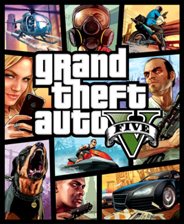




![[原] KVM 环境下MySQL性能对比-唐朝资源网](https://images.43s.cn/wp-content/uploads/2022/06/eb4831021c64.webp)

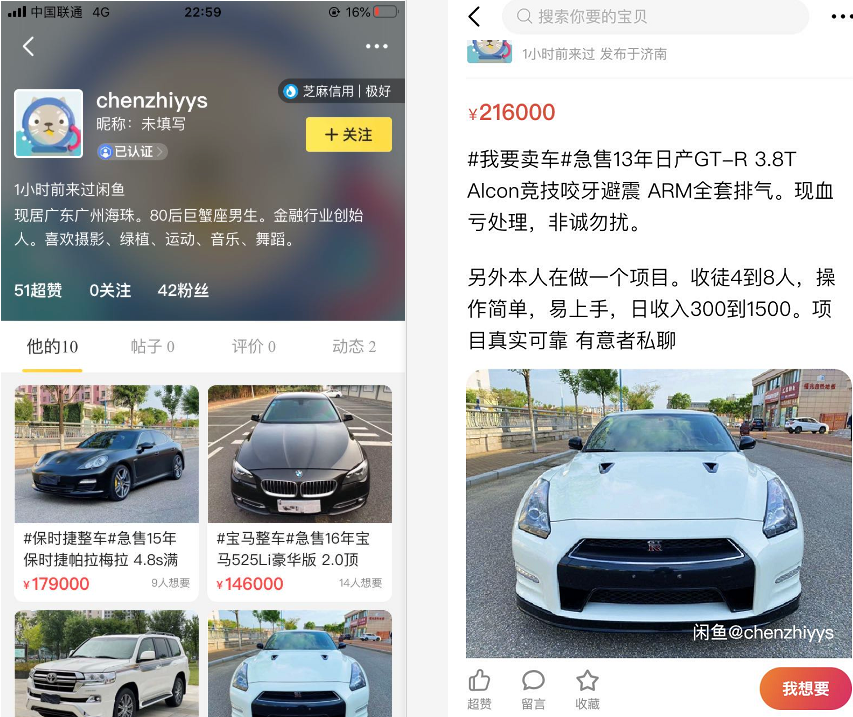
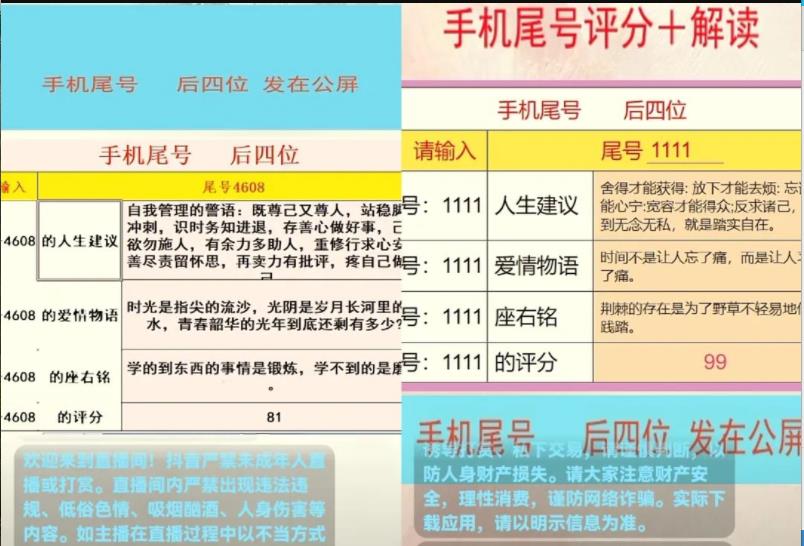
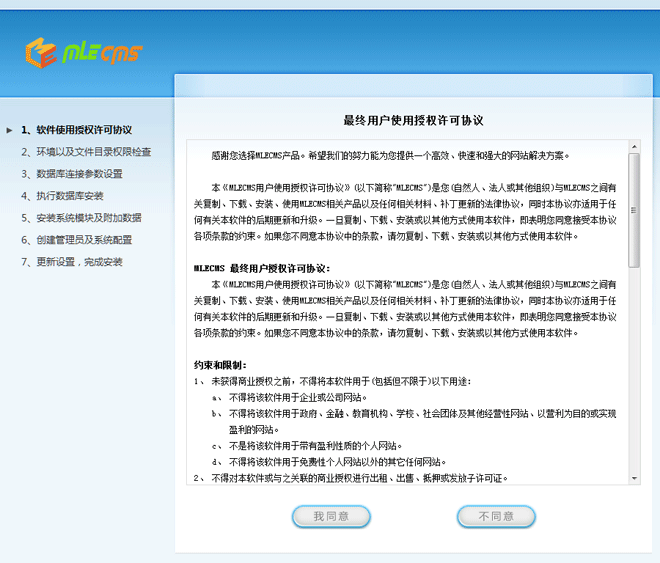





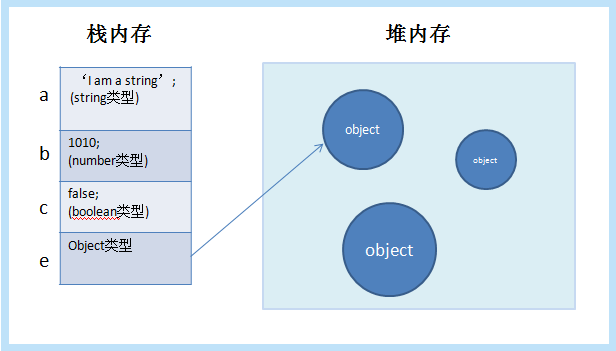


暂无评论内容