安装包
pip使用国内镜像
# pip安装 pip install pyecharts # 源码安装 - linux git clone https://github.com/pyecharts/pyecharts.git cd pyecharts #pip install -r requirements.txt python setup.py install# 或者执行 python install.py
参考资料:pip的更多用法
查看系统中过时的库:
#列出所有安装的库 pip list #列出所有过期的库 pip list --outdated pip show pandas #更新过期python库 pip install pandas --upgrade --user pip install pandas==版本 pip uninstall pandas conda upgrade --all conda install nb_conda conda uninstall pyqt5
方法一:循环
新版本下:
import pip from subprocess import call from pip._internal.utils.misc import get_installed_distributionsfor dist in get_installed_distributions(): call("pip install --upgrade " + dist.project_name, shell=True)
旧版本下:
import pip
from subprocess import call
for dist in pip.get_installed_distributions():
call("pip install --upgrade " + dist.project_name, shell=True)
方法二:点子-
pip install pip-review pip-review --local --interactive
删除 pkgs 中无用的包
建议在讨论组中使用 Conda clean -p 删除未使用的软件包;在实践中 conda clean -a 更强大。
参考资料:
pip — 批量更新过时的库
© 版权声明
本站下载的源码均来自公开网络收集转发二次开发而来,
若侵犯了您的合法权益,请来信通知我们1413333033@qq.com,
我们会及时删除,给您带来的不便,我们深表歉意。
下载用户仅供学习交流,若使用商业用途,请购买正版授权,否则产生的一切后果将由下载用户自行承担,访问及下载者下载默认同意本站声明的免责申明,请合理使用切勿商用。
THE END
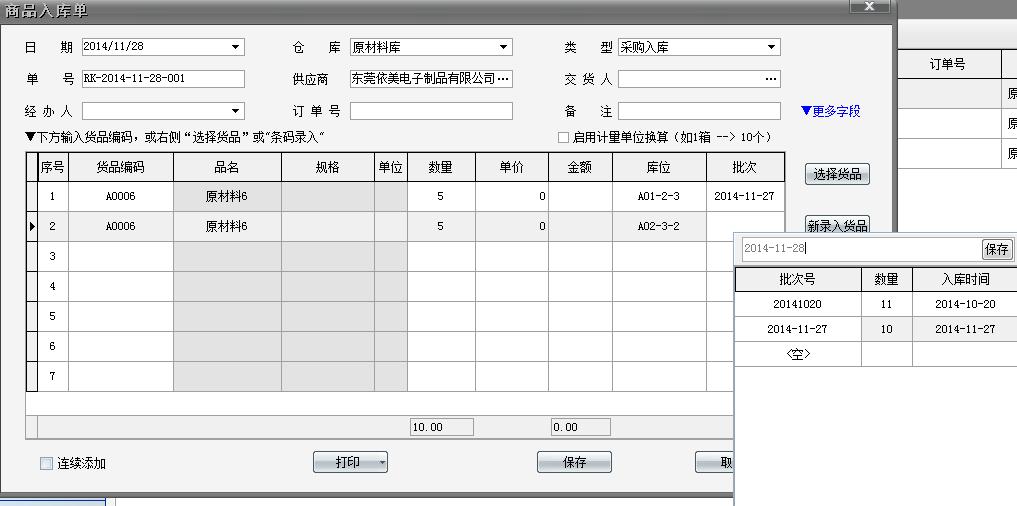



![图片[2]-anaconda 环境新建/删除/拷贝 jupyter notebook上使用p-唐朝资源网](https://images.43s.cn/wp-content/uploads//2022/06/1655198280863_3.jpg)

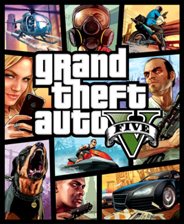








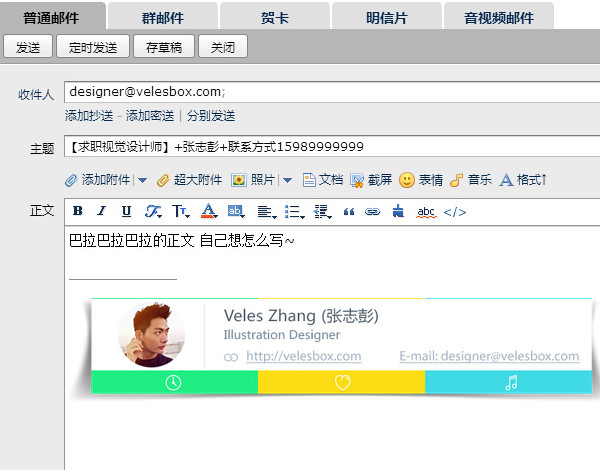





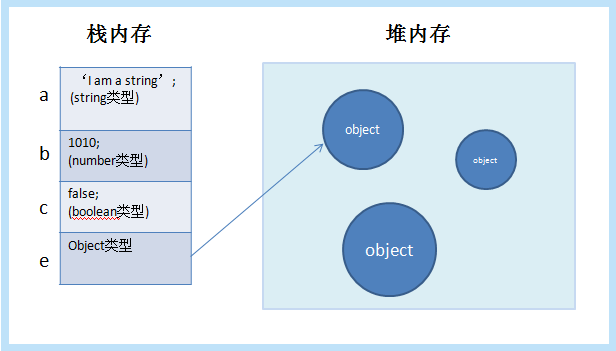


暂无评论内容