2022-02-10
环境:
Mac 10.15.3 (19D76)
.6.8:
:2.1.0
1.下载安装安装包,打开pkg安装。
wget -i -c https://www.python.org/ftp/python/3.6.8/python-3.6.8-macosx10.9.pkg
2.进入安装目录。设置软件源,升级pip
cd /Library/Frameworks/Python.framework/Versions/3.6/bin ./pip3 config set global.index-url https://pypi.tuna.tsinghua.edu.cn/simple ./pip3 install pip -U
3.升级工具,因为安装一些包需要最新版本
./pip3 install --upgrade setuptools
4. 查询可用版本
cd /Library/Frameworks/Python.framework/Versions/3.6/bin
./pip3 search tensorflow
➜ / pip3 search tensorflow tensorflow (2.1.0) - TensorFlow is an open source machine learning framework for everyone. tensorflow-qndex (0.0.22) - tensorflow-qnd x tensorflow-extenteten tensorflow-plot (0.3.2) - TensorFlow Plot
5.指定安装。1.0
./pip3 install tensorflow==2.1.0
期间可能存在版本依赖或版本过低导致无法安装。根据提示安装依赖库即可。如./pip3 h5py
6.验证安装是否成功
➜ bin ./python3 Python 3.6.8 (v3.6.8:3c6b436a57, Dec 24 2018, 02:04:31) [GCC 4.2.1 Compatible Apple LLVM 6.0 (clang-600.0.57)] on darwin Type "help", "copyright", "credits" or "license" for more information. >>> >>> import tensorflow as tf >>> hello = tf.constant('Hello, TensorFlow!') >>> sess = tf.Session() >>> print sess.run(hello) Hello, TensorFlow! >>> a = tf.constant(10) >>> b = tf.constant(32) >>> print sess.run(a+b) 42 >>>
分类:
技术要点:
相关文章:
© 版权声明
本站下载的源码均来自公开网络收集转发二次开发而来,
若侵犯了您的合法权益,请来信通知我们1413333033@qq.com,
我们会及时删除,给您带来的不便,我们深表歉意。
下载用户仅供学习交流,若使用商业用途,请购买正版授权,否则产生的一切后果将由下载用户自行承担,访问及下载者下载默认同意本站声明的免责申明,请合理使用切勿商用。
THE END




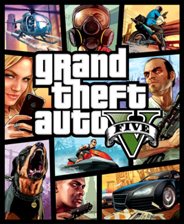




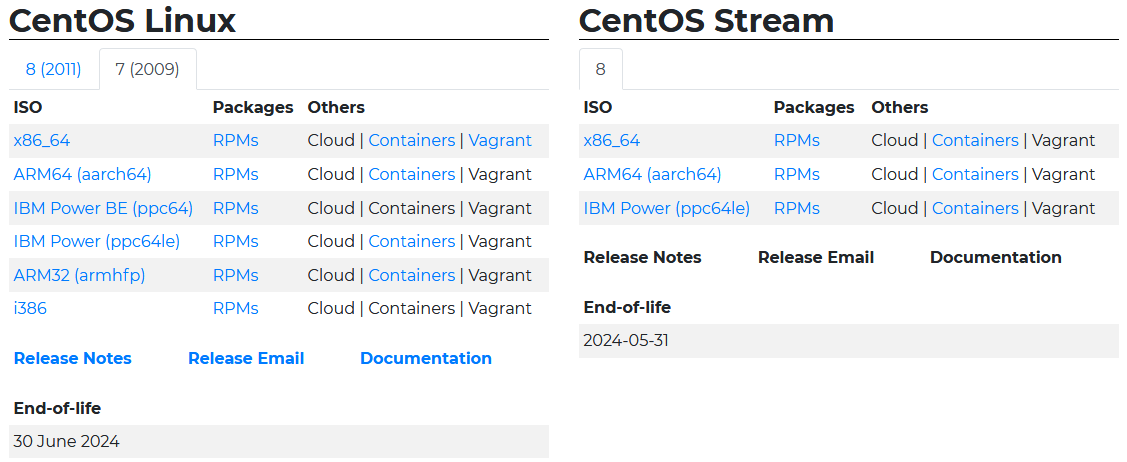


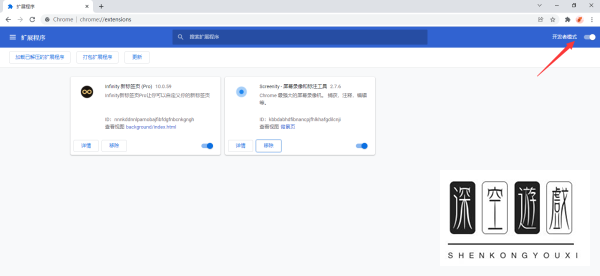






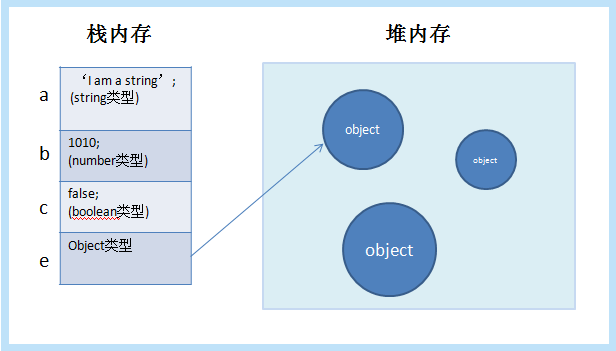


暂无评论内容