作者 | Orhan G. Yalçın
编译|VK
来源 | 数据
如果您正在阅读本文,我相信我们有相似的兴趣并且正在/将从事相似的行业。
在本文中,我们将深入研究细节。我们将通过以下五个简单步骤涵盖所有相关主题:
张量的定义:什么是张量
张量是统一的多维数组。它们与 NumPy 数组非常相似,并且它们是不可变的,这意味着它们一旦创建就无法更改。只有编辑可用于创建新副本。
让我们看看张量如何与代码示例一起工作。但首先,要使用对象,我们需要导入库。我们经常将 NumPy 与 NumPy 一起使用,因此我们也可以使用以下行导入 NumPy:
import tensorflow as tf
import numpy as np
张量的创建:创建张量对象
有几种方法可以创建 tf. 对象。让我们从几个例子开始。可以使用多个函数创建张量对象,如下例所示:
# 你可以用`tf.constant`函数创建tf.Tensor对象:
x = tf.constant([[1, 2, 3, 4 ,5]])
# 你可以用`tf.ones`函数创建tf.Tensor对象:
y = tf.ones((1,5))
# 你可以用`tf.zeros`函数创建tf.Tensor对象:
z = tf.zeros((1,5))
# 你可以用`tf.range`函数创建tf.Tensor对象:
q = tf.range(start=1, limit=6, delta=1)
print(x)
print(y)
print(z)
print(q)
输出:
tf.Tensor([[1 2 3 4 5]], shape=(1, 5), dtype=int32)
tf.Tensor([[1. 1. 1. 1. 1.]], shape=(1, 5), dtype=float32)
tf.Tensor([[0. 0. 0. 0. 0.]], shape=(1, 5), dtype=float32)
tf.Tensor([1 2 3 4 5], shape=(5,), dtype=int32)
如您所见,我们使用三个不同的函数创建了一个形状为 (1, 5) 的张量对象,并使用 tf.range() 函数创建了第四个形状为 (5,) 的张量对象。注意 tf.ones而 tf.zeros 接受 shape 作为必需参数,因为它们的元素值是预先确定的。
张量对象的特征
tf。创建具有几个特征的对象。首先,它们具有维数。其次,它们有一个形状,一个由尺寸长度组成的列表。所有张量都有一个大小,即张量中元素的总数。最后,它们的元素都记录在一个统一的数据类型( )中。让我们仔细看看这些特征。
方面
张量根据其维度分类:
例如,我们可以通过传递 tf. 来创建一个 Rank-3 张量。三级嵌套列表对象。对于此示例,我们可以将数字拆分为一个 3 级嵌套列表,每个列表包含 3 个元素:
three_level_nested_list = [[[0, 1, 2],
[3, 4, 5]],
[[6, 7, 8],
[9, 10, 11]] ]
rank_3_tensor = tf.constant(three_level_nested_list)
print(rank_3_tensor)
Output:
tf.Tensor( [[[ 0 1 2]
[ 3 4 5]]
[[ 6 7 8]
[ 9 10 11]]],
shape=(2, 2, 3), dtype=int32)
我们可以看到“”对象当前有多少个维度具有“.ndim”属性。
tensor_ndim = rank_3_tensor.ndim
print("The number of dimensions in our Tensor object is", tensor_ndim)
Output:
The number of dimensions in our Tensor object is 3
形状
形状特征是每个张量都具有的另一个属性。它将每个维度的大小显示为列表。我们可以查看使用 .shape 属性创建的对象的形状,如下所示:
tensor_shape = rank_3_tensor.shape
print("The shape of our Tensor object is", tensor_shape)
Output:
The shape of our Tensor object is (2, 2, 3)
如您所见,我们的张量在第一层有两个元素,在第二层有两个元素,在第三层有三个元素。
尺寸
大小是张量的另一个特征,它表示张量有多少个元素。我们不能用张量对象的属性来测量大小。相反,我们需要使用 tf.size 函数。最后,我们将使用实例函数 .NumPy() 将输出转换为 NumPy 以获得更易读的结果:
tensor_size = tf.size(rank_3_tensor).numpy()
print("The size of our Tensor object is", tensor_size)
Output:
The size of our Tensor object is 12
数据类型
张量通常包含数字数据类型,例如浮点数和整数,但也可能包含许多其他数据类型,例如复数和字符串。
但是,每个张量对象必须将其所有元素存储在统一的数据类型中。因此,我们还可以使用 .dtype 属性来查看为特定张量对象选择的数据类型,如下所示:
tensor_dtype = rank_3_tensor.dtype
print("The data type selected for this Tensor object is", tensor_dtype)
Output:
The data type selected for this Tensor object is
张量运算指数
索引是项目在序列中的位置的数字表示。这个序列可以引用很多东西:一个列表、一个字符串或任何值序列。
还遵循标准索引规则,类似于列表索引或 NumPy 数组索引。
关于索引的一些规则:
索引从零开始 (0).
负索引(“-n”)值表示从末尾倒数。
冒号 (“:”) 用于 slice:start:stop:step。
逗号 (“,”) 用于达到更深层次。
让我们用以下几行来创建它:
single_level_nested_list = [0, 1, 2, 3, 4, 5, 6, 7, 8, 9, 10, 11]
rank_1_tensor = tf.constant(single_level_nested_list)
print(rank_1_tensor)
Output:
tf.Tensor([ 0 1 2 3 4 5 6 7 8 9 10 11],
shape=(12,), dtype=int32)
测试我们的规则 1、2、3:
# 规则1,索引从0开始
print("First element is:",
rank_1_tensor[0].numpy())
# 规则2,负索引
print("Last element is:",
rank_1_tensor[-1].numpy())
# 规则3,切片
print("Elements in between the 1st and the last are:",
rank_1_tensor[1:-1].numpy())
Output:
First element is: 0
Last element is: 11
Elements in between the 1st and the last are: [ 1 2 3 4 5 6 7 8 9 10]
现在,让我们使用以下代码创建它:
two_level_nested_list = [ [0, 1, 2, 3, 4, 5], [6, 7, 8, 9, 10, 11] ]
rank_2_tensor = tf.constant(two_level_nested_list)
print(rank_2_tensor)
Output:
tf.Tensor( [[ 0 1 2 3 4 5]
[ 6 7 8 9 10 11]], shape=(2, 6), dtype=int32)
并用几个例子测试规则 4:
print("The 1st element of the first level is:",
rank_2_tensor[0].numpy())
print("The 2nd element of the first level is:",
rank_2_tensor[1].numpy())
# 规则4, 逗号代表进入更深层
print("The 1st element of the second level is:",
rank_2_tensor[0, 0].numpy())
print("The 3rd element of the second level is:",
rank_2_tensor[0, 2].numpy())
Output:
The first element of the first level is: [0 1 2 3 4 5]
The second element of the first level is: [ 6 7 8 9 10 11]
The first element of the second level is: 0
The third element of the second level is: 2
现在我们已经介绍了索引的基础知识,让我们看看我们可以对张量进行的基本操作。
张量的基本操作
您可以轻松地对张量进行基本数学运算,例如:
添加
逐元素乘法
矩阵乘法
找到最大值或最小值
查找 Max 元素的索引
计算出来的
让我们看看这些操作。我们将创建两个张量对象并应用这些操作。
a = tf.constant([[2, 4],
[6, 8]], dtype=tf.float32)
b = tf.constant([[1, 3],
[5, 7]], dtype=tf.float32)
我们可以从加法开始。
# 我们可以使用' tf.add() '函数并将张量作为参数传递。
add_tensors = tf.add(a,b)
print(add_tensors)
Output:
tf.Tensor( [[ 3. 7.]
[11. 15.]], shape=(2, 2), dtype=float32)
乘法
# 我们可以使用' tf.multiply() '函数并将张量作为参数传递。
multiply_tensors = tf.multiply(a,b)
print(multiply_tensors)
Output:
tf.Tensor( [[ 2. 12.]
[30. 56.]], shape=(2, 2), dtype=float32)
矩阵乘法:
# 我们可以使用' tf.matmul() '函数并将张量作为参数传递。
matmul_tensors = tf.matmul(a,b)
print(matmul_tensors)
Output:
tf.Tensor( [[ 2. 12.]
[30. 56.]], shape=(2, 2), dtype=float32)
注意:操作是深度学习算法的核心。因此,即使您不会直接使用它们,了解这些操作也很重要。
我们上面列出的其他操作示例:
# 使用' tf.reduce_max() '和' tf.reduce_min() '函数可以找到最大值或最小值
print("The Max value of the tensor object b is:",
tf.reduce_max(b).numpy())
# 使用' tf.argmax() '函数可以找到最大元素的索引
print("The index position of the max element of the tensor object b is:",
tf.argmax(b).numpy())
# 使用 tf.nn.softmax'函数计算softmax
print("The softmax computation result of the tensor object b is:",
tf.nn.softmax(b).numpy())
Output:
The Max value of the tensor object b is: 1.0
The index position of the Max of the tensor object b is: [1 1]
The softmax computation result of the tensor object b is: [[0.11920291 0.880797 ] [0.11920291 0.880797 ]]
操纵形状
就像在 NumPy 数组和数据帧中一样,您也可以重塑张量对象。
这种变形操作非常快,因为不需要复制底层数据。对于重塑操作,我们可以使用 tf. 功能
# 我们的初始张量
a = tf.constant([[1, 2, 3, 4, 5, 6]])
print('The shape of the initial Tensor object is:', a.shape)
b = tf.reshape(a, [6, 1])
print('The shape of the first reshaped Tensor object is:', b.shape)
c = tf.reshape(a, [3, 2])
print('The shape of the second reshaped Tensor object is:', c.shape)
# 如果我们以shape参数传递-1,那么张量就变平坦化。
print('The shape of the flattened Tensor object is:', tf.reshape(a, [-1]))
Output:
The shape of our initial Tensor object is: (1, 6)
The shape of our initial Tensor object is: (6, 1)
The shape of our initial Tensor object is: (3, 2)
The shape of our flattened Tensor object is: tf.Tensor([1 2 3 4 5 6], shape=(6,), dtype=int32)
如您所见,我们可以轻松地重塑我们的张量对象。但需要注意的是,开发者在进行 操作时必须是合理的。否则,张量可能会混淆甚至产生错误。所以,要小心
分类:
技术要点:
相关文章:




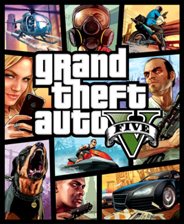




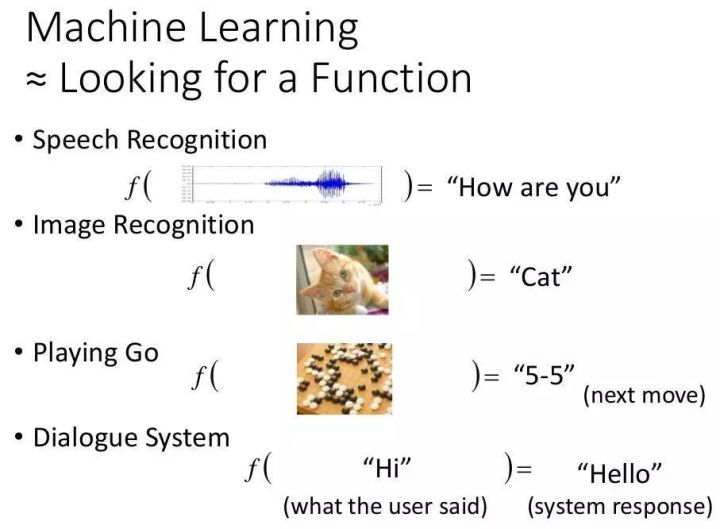


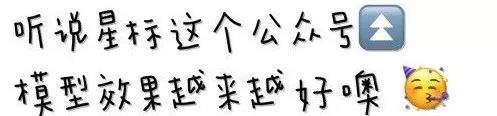





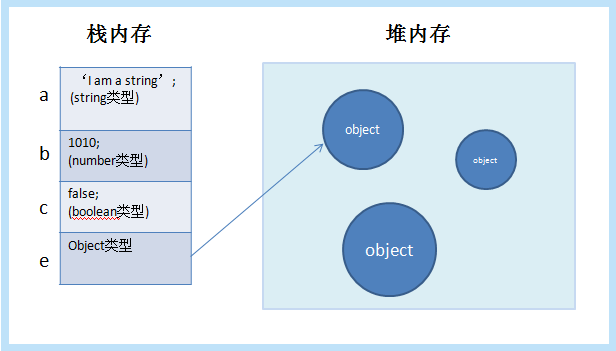


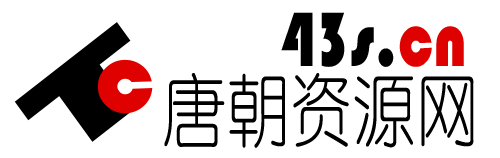
暂无评论内容