2022-07-04
在初学Javascript时,我们也许不需要担心函数绑定的问题,但是当我们需要在另一个函数中保持上下文对象this时,就会遇到相应的问题了,我见过很多人处理这种问题都是先将this赋值给一个变量(比如self、_this、that等),尤其是var that = this是我见的最多的,这样当你改变环境之后就可以使用它。这些都是可以的,但是还有一种更好的、更专有的方法,那就是使用Function.prototype.bind,下面进行详尽的讲解。
第一部分:需要解决的问题
首先看下面的代码var myObj = {
specialFunction: function () { }, anotherSpecialFunction: function () { }, getAsyncData: function (cb) { cb(); }, render: function () {
this.getAsyncData(function () { this.specialFunction(); this.anotherSpecialFunction(); }); } }; myObj.render();
这里我希望创建一个对象,包含了前面两个普通的方法;第三个方法可以传递一个函数,传入的这个函数立即执行;最后一个方法会调用myObj对象的getAsyncData方法,这里使用了this,然后在getAsyncData方法中传入了一个函数,这个函数继续调用这个对象的前两个方法,仍使用了this,这时很多人实际上就可以看出问题所在了,将上述代码输入控制台,得到下面的结果:
![图片[1]-另一个函数中保持上下文对象中的函数绑定的问题-唐朝资源网](https://images.43s.cn/wp-content/uploads//2022/07/1657540995536_0.gif)
TypeError: this.specialFunction is not a function
第二部分:问题剖析
在对象中render方法中的this的确是指向myObj对象的,所以我们可以通过this.getAsyncData来调用这个对象中的函数,但是当我们给其传递函数作为参数时,这里的this就指向了全局环境window了,因为全局环境中没有对象中的前两个方法,所以才会报错。
第三部分:解决问题的几种方式
所以我们需要做的就是正确调用对象中的前两个方法 ,很多人使用的方法便是首先在对象的环境中获取this赋值给另一个变量,这时就可以在后面的环境中调用了,如下所示:
render: function () { var that = this; this.getAsyncData(function () { that.specialFunction(); that.anotherSpecialFunction(); }); }
虽然这种方法是可行的,但是使用Function.prototype.bind()会使代码更清晰、易懂,如下所示:
render: function () { this.getAsyncData(function () { this.specialFunction(); this.anotherSpecialFunction(); }.bind(this)); }
这里我们就成功地把this绑定到了环境中。
下面是另外一个简单的例子:
var foo = { x: 3 } var bar = function(){ console.log(this.x); } bar(); // undefined var boundFunc = bar.bind(foo); boundFunc(); // 3
下面的例子也是常见的:
this.x = 9; // this refers to global "window" object here in the browser var module = { x: 81, getX: function() { return this.x; } }; module.getX(); // 81var retrieveX = module.getX; retrieveX(); // returns 9 - The function gets invoked at the global scope // Create a new function with 'this' bound to module // New programmers might confuse the // global var x with module's property x var boundGetX = retrieveX.bind(module); boundGetX(); // 81
第四部分:浏览器支持
但是这个方法在IE8及以下是不被支持的,所以我们可以使用来使得IE低版本支持.bind()方法:
if (!Function.prototype.bind) { Function.prototype.bind = function (oThis) { if (typeof this !== "function") { // closest thing possible to the ECMAScript 5 internal IsCallable function throw new TypeError("Function.prototype.bind - what is trying to be bound is not callable"); } var aArgs = Array.prototype.slice.call(arguments, 1), fToBind = this, fNOP = function () {}, fBound = function () { return fToBind.apply(this instanceof fNOP && oThis ? this: oThis, aArgs.concat(Array.prototype.slice.call(arguments))); }; fNOP.prototype = this.prototype; fBound.prototype = new fNOP(); return fBound; }; }
bind() 和 apply 与 call之间的转化。
对于apply和call,使用它们一般都是直接调用函数, 而对于bind,往往是对于一个函数bind, 然后返回了一个新的函数, 而没有直接调用。 如下;
var name = "John Zhu"; function foo() { console.log(this.name); } var a = { name: "zzw" }; foo.apply(a);
使用bind可以用下面的替代:
var name = "John Zhu"; function foo() { console.log(this.name); } var a = { name: "zzw" }; var bar = foo.bind(a); bar();
实现一个最简单的bind()函数
迅雷笔试所要求的:
实现如下所示:
var self = null Function.prototype.bind = function() { if (self == null){ self = this } var context = [].shift.call(arguments), args = [].slice.call(arguments); return function() { return self.apply(context, [].concat.call(args, [].slice.call(arguments))); } };
可以看到,这里先判断self是否存在,如果self为null,我们就让self指向this,然后,我们在通过[].shift.call(arguments);的方式获取到arguments的第一个元素。 通过[].slice.call(arguments);的方式获取到所有的后面传递进来的参数。最后,在返回一个function的时候,应当注意: 使用self调用,并且传入context环境,接着,传入之前传递的参数以及后面又传进来的参数。 非常好。
一些好的点:
分类:
技术点:
相关文章:



![图片[2]-另一个函数中保持上下文对象中的函数绑定的问题-唐朝资源网](https://images.43s.cn/wp-content/uploads//2022/07/1657540995536_2.png)
![图片[3]-另一个函数中保持上下文对象中的函数绑定的问题-唐朝资源网](https://images.43s.cn/wp-content/uploads//2022/07/1657540995536_3.gif)

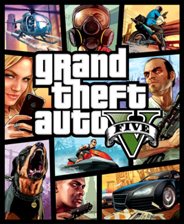





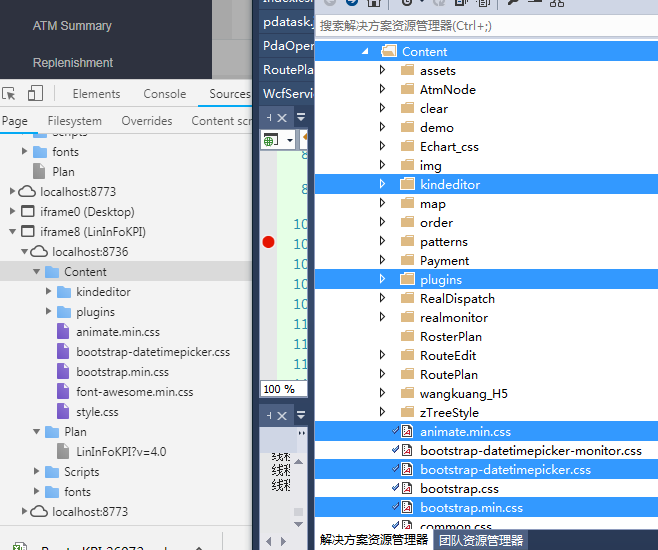

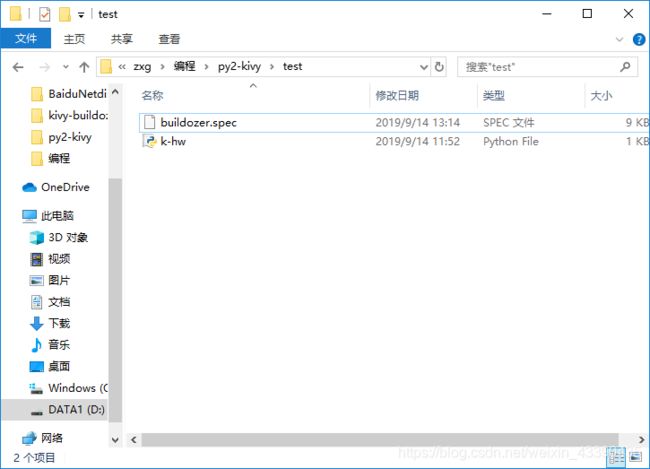






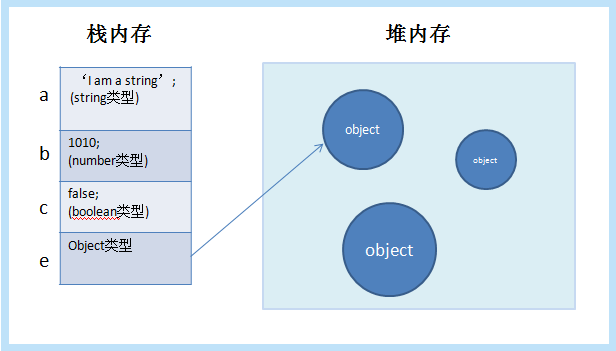


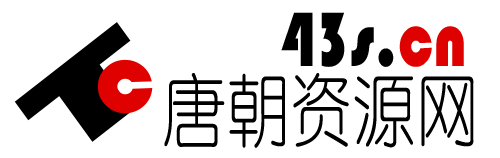
暂无评论内容