以前一直被垂直居中的方法困扰。今天总结一下垂直居中增强记忆的方法
div等块级元素居中
第一种方法,使用绝对定位居中(相对于父容器)是使元素的绝对定位相对于父容器居中,要求块级元素的高度和宽度为确定(对于水平居中,需要确定宽度),然后将上下左右的值设置为零。 ,然后将边距设置为自动,代码如下:
<!DOCTYPE html> <html lang="en"> <head> <meta charset="UTF-8"> <title>垂直居中测试</title> <style> * { padding: 0; margin: 0; } body { position: absolute; left: 0; right: 0; top: 0; bottom: 0; margin: auto; } #myBox { width: 500px; border: 1px solid black; background: #eee; color: #333; text-align: center; } div { height: 500px; left: 0; right: 0; top: 0; bottom: 0; position: absolute; margin: auto; } </style> </head> <body> <div id="myBox"> 我是测试 </div> </body> </html>
效果如下:
如果只需要垂直居中,可以确定div的宽度,外边距的值设置为:auto 0;去掉div左右其他的值,代码:
<!DOCTYPE html> <html lang="en"> <head> <meta charset="UTF-8"> <title>垂直居中测试</title> <style> * { padding: 0; margin: 0; } body { position: absolute; top: 0; bottom: 0; margin: 0 auto; } #myBox { width: 500px; border: 1px solid black; background: #eee; color: #333; text-align: center; } div { height: 500px; left: 0; right: 0; top: 0; bottom: 0; position: absolute; margin: auto; } </style> </head> <body> <div id="myBox"> 我是测试 </div> </body> </html>
效果如下:
当高度确定后,也可以使用css3的flex属性配置居中。只需在需要居中的元素的父容器中设置: : flex;对齐项目:;就是这样,如果你想将它水平居中并添加 -: ;代码:
<!DOCTYPE html> <html lang="en"> <head> <meta charset="UTF-8"> <title>垂直居中测试</title> <style> * { padding: 0; margin: 0; } body { display: flex; position: absolute; left: 0; right: 0; bottom: 0; top: 0; margin: auto; border: 1px solid red; text-align: center; align-items: center; justify-content: center; } #myBox { width: 500px; border: 1px solid black; background: #eee; color: #333; } div { height: 500px; } </style> </head> <body> <div id="myBox"> 我是测试 </div> </body> </html>
p>
效果如下:
该方法是css3的新属性,如果要兼容不支持该属性的浏览器,请不要使用。
如果你要制作的div是弹窗之类的东西,宽度和高度是不确定的,需要垂直和水平居中。这更简单。目前只找到一种方法。父容器设置:flex;居中元素设置:自动;就是这样,代码如下:
<!DOCTYPE html> <html lang="en"> <head> <meta charset="UTF-8"> <title>垂直居中测试</title> <style> * { padding: 0; margin: 0; } body { display: flex; position: absolute; left: 0; right: 0; bottom: 0; top: 0; margin: auto; border: 1px solid red; } #myBox { display: inline-block; border: 1px solid black; background: #eee; color: #333; margin: auto; } </style> </head> <body> <div id="myBox"> <p>我是测试</p> <p>我是测试</p> <p>我是测试</p> <p>我是测试</p> </div> </body> </html>
效果如下:
此方法也只适用于支持 CSS3 的浏览器。
© 版权声明
本站下载的源码均来自公开网络收集转发二次开发而来,
若侵犯了您的合法权益,请来信通知我们1413333033@qq.com,
我们会及时删除,给您带来的不便,我们深表歉意。
下载用户仅供学习交流,若使用商业用途,请购买正版授权,否则产生的一切后果将由下载用户自行承担,访问及下载者下载默认同意本站声明的免责申明,请合理使用切勿商用。
THE END




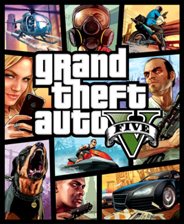






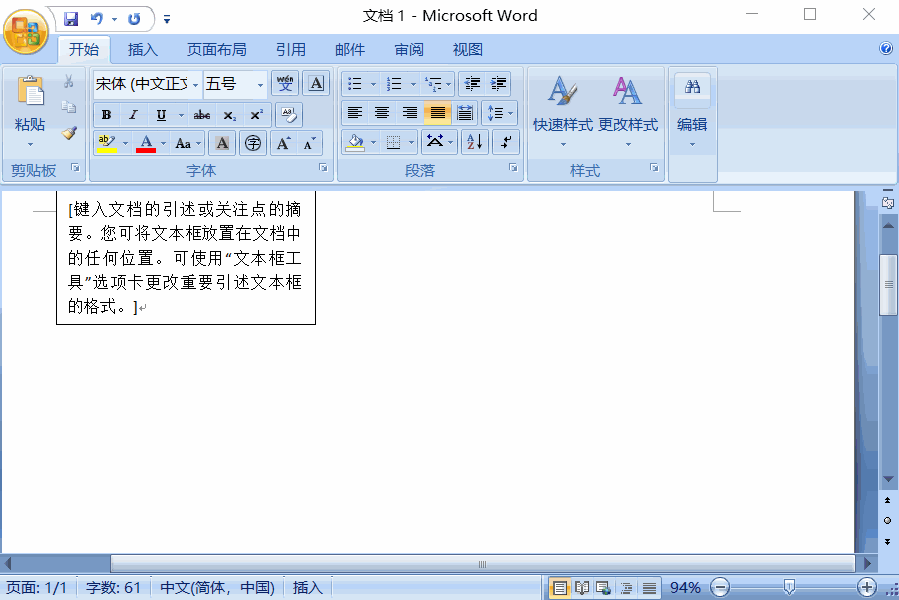







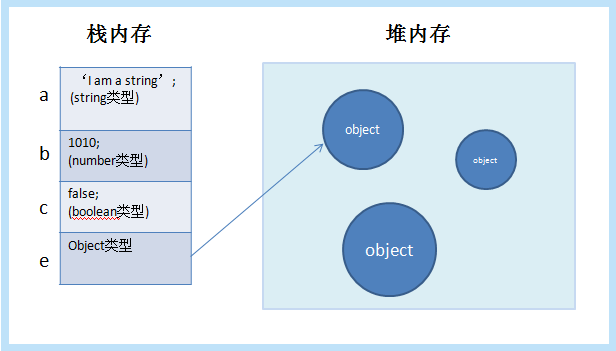


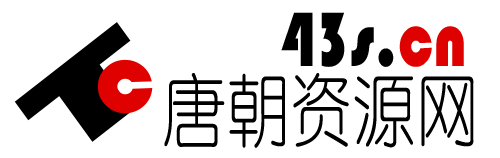
暂无评论内容