昨天给大家介绍了一个漂亮的基于UI的可拖动div,今天想分享一个基于它的可拖动div。这个可拖动的div只需要引用,不需要引用ui。鼠标的坐标也是实时记录的。一起来看看效果图吧。
在线预览源码下载
实现的代码。
html代码:
<span class="text noselect">DRAGGIN' WINDOWS<br /> <a href="http://www.w2bc.com">This is an old one. Click HERE for access the newer one.</a></span> <div class="window noselect"> <div class="pew"> Header </div> <div class="container"> The Cords </div> </div>
css代码:
.noselect { -webkit-touch-callout: none; -webkit-user-select: none; -khtml-user-select: none; -moz-user-select: none; -ms-user-select: none; user-select: none; } html { width: 100%; height: 100%; } body { background: radial-gradient(#ACBEC8, #3A4E57); margin: 0; width: 100%; height: 100%; font-family: 'Raleway' , sans-serif; } .testtext { width: 100%; color: white; text-align: center; display: inline-block; padding-top: 30vh; font-size: 48px; text-shadow: 0 0 6px #333; } .text { width: 100%; color: white; text-align: center; display: inline-block; padding: 40px 0; font-size: 48px; line-height: 30px; } .text a { text-decoration: none; font-size: 15px; line-height: 20px; color: white; } .window { width: 500px; height: 300px; background: #181818; margin-left: -250px; left: 50%; position: absolute; } .pew { width: 100%; height: 30px; text-align: center; line-height: 30px; color: #111; background: #E31836; cursor: default; } .container { width: 100%; height: calc(100% - 30px); color: #eee; padding: 35px 0 0 0; text-align: center; font-size: 36px; }
© 版权声明
本站下载的源码均来自公开网络收集转发二次开发而来,
若侵犯了您的合法权益,请来信通知我们1413333033@qq.com,
我们会及时删除,给您带来的不便,我们深表歉意。
下载用户仅供学习交流,若使用商业用途,请购买正版授权,否则产生的一切后果将由下载用户自行承担,访问及下载者下载默认同意本站声明的免责申明,请合理使用切勿商用。
THE END




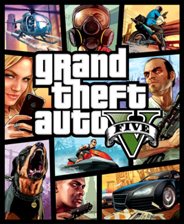






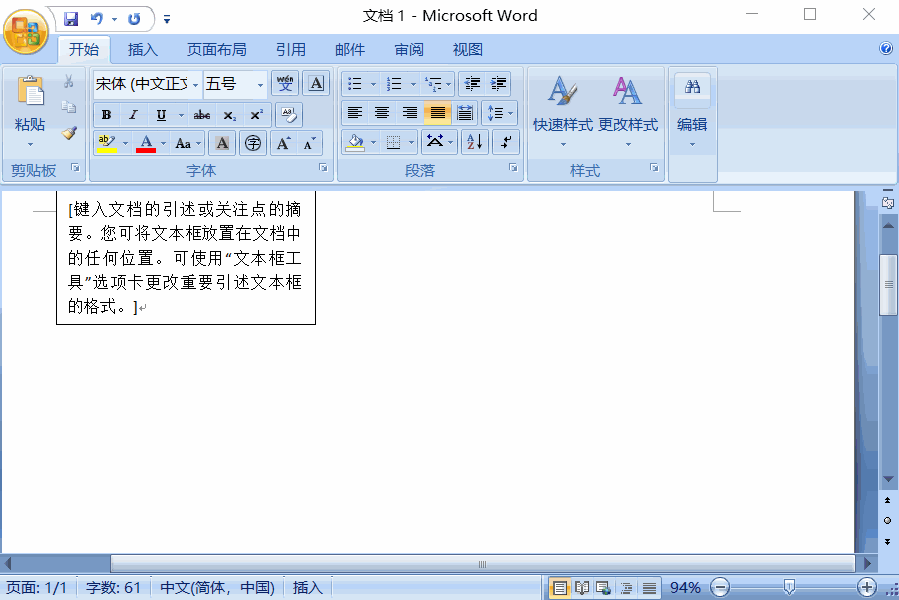







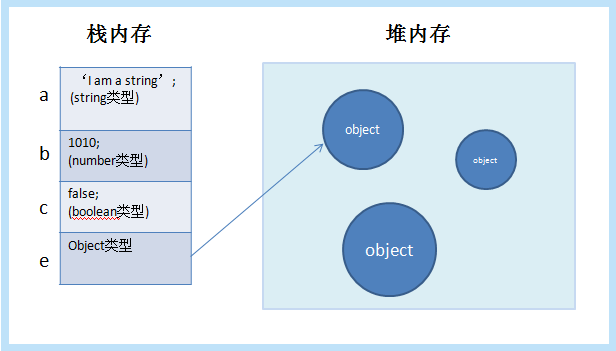


暂无评论内容