我画了一个矩形的角:
class Program
{
constructor(draw_area)
{
this.draw_area = draw_area;
this.ctx = draw_area.getContext('2d');
this.objects = [];
draw_area.addEventListener('click', this.handleClick.bind(this), false);
}
draw()
{
this.ctx.clearRect(0, 0, 700, 700);
this.objects.forEach((o) => o.draw());
}
drawRect(x, y, w, h)
{
this.objects.push(new Rectangle(this.ctx, x, y, w, h));
}
handleClick(event)
{
var x = event.pageX - this.draw_area.offsetLeft + this.draw_area.clientLeft;
var y = event.pageY - this.draw_area.offsetTop + this.draw_area.clientTop;
this.objects.forEach((o) =>
{
if (y > o.y && y o.x && x < o.x + o.w)
{
o.selected = !o.selected;
}
});
this.draw();
}
}
class Rectangle
{
constructor(ctx, x, y, w, h)
{
this.ctx = ctx;
this.x = x;
this.y = y;
this.w = w;
this.h = h;
this.cornerSize = 10;
this.selected = false;
}
draw()
{
this.ctx.beginPath();
this.ctx.rect(this.x, this.y, this.w, this.h);
this.ctx.closePath();
this.ctx.stroke();
if(!this.selected)
return;
this.ctx.beginPath();
this.ctx.fillStyle = "#FFFFFF";
this.ctx.strokeStyle = "#000000";
// Corner rects
this.ctx.rect(
this.x - this.cornerSize / 2,
this.y - this.cornerSize / 2,
this.cornerSize,
this.cornerSize
);
this.ctx.rect(
this.x + this.w - this.cornerSize / 2,
this.y - this.cornerSize / 2,
this.cornerSize,
this.cornerSize
);
this.ctx.rect(
this.x + this.w - this.cornerSize / 2,
this.y + this.h - this.cornerSize / 2,
this.cornerSize,
this.cornerSize
);
this.ctx.rect(
this.x - this.cornerSize / 2,
this.y + this.h - this.cornerSize / 2,
this.cornerSize,
this.cornerSize
);
this.ctx.closePath();
this.ctx.fill();
this.ctx.stroke();
}
}
var draw_area = document.getElementById('draw_area');
let program = new Program(draw_area);
program.drawRect(50, 50, 100, 100);
program.drawRect(200, 50, 100, 100);
program.draw();#draw_area{
background-color: lightgrey;
}
如果我们看一下drawRect函数:
function drawRect(x, y, w, h){
const cornerSize = 10;
var object = draw_area.getContext('2d');
object.beginPath();
object.rect(x, y, w, h);
object.closePath();
object.stroke();
object.beginPath();
object.fillStyle = "#FFFFFF";
object.strokeStyle = "#000000";
// Corner rects
object.rect(
x - cornerSize / 2,
y - cornerSize / 2,
cornerSize,
cornerSize
);
object.rect(
x + w - cornerSize / 2,
y - cornerSize / 2,
cornerSize,
cornerSize
);
object.rect(
x + w - cornerSize / 2,
y + h - cornerSize / 2,
cornerSize,
cornerSize
);
object.rect(
x - cornerSize / 2,
y + h - cornerSize / 2,
cornerSize,
cornerSize
);
object.closePath();
object.fill();
object.stroke();
};
这些线首先用于绘制主矩形:
object.beginPath();
object.rect(x, y, w, h);
object.closePath();
object.stroke();
在这里调用 closePath 很重要,这样画布才能理解矩形与角矩形是分开的。
然后我们只是做一些计算并在正确的位置绘制角矩形,如下所示:
// top-left corner
object.rect(
x - cornerSize / 2,
y - cornerSize / 2,
cornerSize,
cornerSize
);
我们最终使用 closePath 和 fill 来应用顶部着色规则:
object.fillStyle = "#FFFFFF";
object.strokeStyle = "#000000";
请注意,由于您使用的是纯画布,而不是像 Fabric.js 这样的任何画布库,因此您必须手动完成所有操作。尽管即使使用库,您也可能必须手动计算每个形状的小矩形位置。
© 版权声明
本站下载的源码均来自公开网络收集转发二次开发而来,
若侵犯了您的合法权益,请来信通知我们1413333033@qq.com,
我们会及时删除,给您带来的不便,我们深表歉意。
下载用户仅供学习交流,若使用商业用途,请购买正版授权,否则产生的一切后果将由下载用户自行承担,访问及下载者下载默认同意本站声明的免责申明,请合理使用切勿商用。
THE END




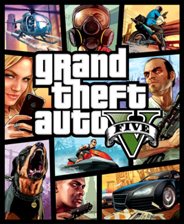





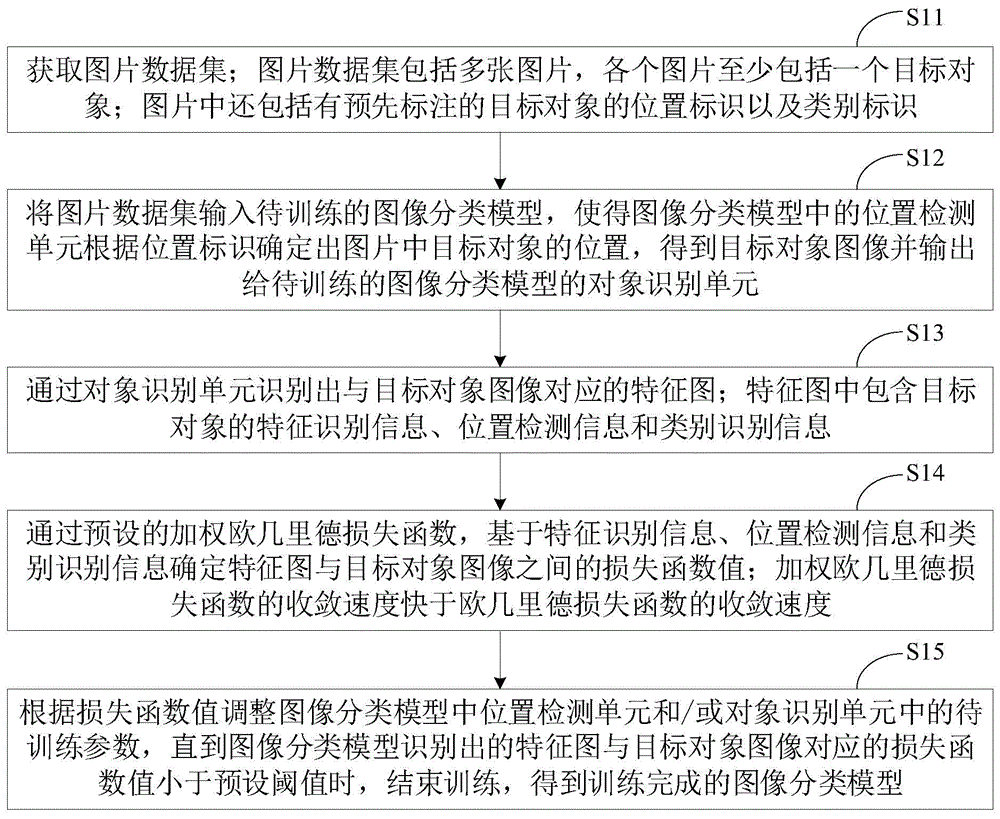








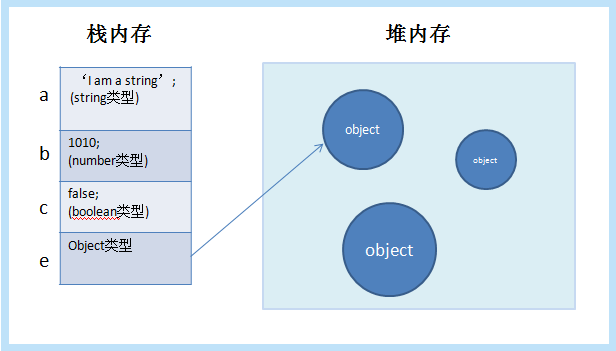


暂无评论内容